Light Linking in Maya may appear at times to be black magic, this tool aims to
demystify it and make fixing problems effortless for any user.
Unfortunately, some light linking tools/scripts actually create more problems.
This tool is designed to safely clean scenes anytime, and additionally provide
tools for efficiently light linking. For more info, read the full help docs.
Download MayaLightLinkTool here (contains 1 directory with readme, and 2 python scripts)
Example of before and after cleaning:
Actually, here’s the full description from the help():
requires: pymel 1.0+, getNodesPM developed with Maya2011 tested with Maya2009 Designed to clean light linking back to "no light links" clean. Scenes, even without any lights, can sometimes be plagued by excessive light links. Maya's Light Link Editor is useless if there are no lights, and is impossible for cleanup. This problem often arises from improper light linking, poor cleaning tools, or what seems to be no reason at all. Described below are known causes for Light Link expansion. In any case, this tools is designed to be comprehensive for cleaning, and also includes relevant shortcuts for linking properly and diagnostics. This tool is not designed to reproduce features of Maya's Light Link Editor or Rendering > Lighting/Shading Menu. It does offer improved workflow shortcuts for some equivalent functions however. If you want visual feedback, open up the Light Link Editor or Hypershade/Hypergraph to see what's going on. If you need separate control over light/shadow links, use the Maya menu instead, just be aware you will no longer be limited to linking sets only. Note on Light Linking practices: Maya can create "light links" between lights and Geometry, or Sets of either. Autodesk documentation explains that Sets are preferred: http://download.autodesk.com/us/maya/2011help/Commands/lightlink.html Light Links between individual objects or lights quickly create a mess, use objectSets instead. It's cleaner, and more obvious, even if you are just linking one light to one object! As far as this tool is concerned, any individual light or object linked to something is bad and will be cleaned, because there's no way to tell its intention; this type of light link can also contradict other links. For this reason, the tool is designed around deliberately linking with Sets only, all other links get cleaned back to normal required links only. Don't worry, you can destroy the deliberate links too if you choose. shadingGroups as objectSets: Unreliable method because rebuilding default links has no way to determine if connection to defaultLightSet was deliberately broken. Use a new objectSet instead and its Light Linking should override the shadingGroup's connection to defaultLightSet; that way, all members of the shadingGroup don't necessarily have to be lit by default. Another note: Lights with 'Illuminate by default' off are not a members of the defaultLightSet, and so will be off. In order to link those lights to specific things, you should create: - an objectSet for the exclusive LIGHTS (not in default light set) - an objectSet for the exclusive MESHES (also receives default lights) Then, make or break links as necessary. The objectSet with geometry can contain all geometry in the scene if you wish. If you want that geometry to be affected by ONLY those lights, "Make Links" between them, then "Break Links" between the geometry objectSet and the defaultLightSet. #=========================================================================== # IMPORTANT: For deliberate light linking, always use sets of objects and # lights, NEVER individual lights or objects. #=========================================================================== Known Cause of Light Link Expansion 1: Links come in pairs, cleanup should too! At minimum (i.e. ignoring shadow linking), each shadingGroup should have one connection to lightLinker1, such as: (initialShadingGroup.message --> lightLinker1.link[*].object) For each connection from any set to lightLinker1, there should be a matching connection from the defaultLightSet to the lightLinker node, such as: (defaultLightSet.message --> lightLinker1.link[*].light) Proof of Concept --- Create a new (empty) scene and run this: import LightLinkTool ll = LightLinkTool.LightLinkTool() ll.buildUI() ll.bad_repair(iterations=100) del ll Known Cause of Light Link Expansion 2: Maya's Light Link Editor, avoid using it. The Rendering > Lighting/Shading Menu items to make/break links are fine. Features: 1 - Cleanup. LightLink counter updates automatically after any clean or rebuild action. Recount button allows manual recount any time. 1a - Auto Cleanup. No options or feedback besides the counter update. Safe for use by anyone any time, not just lighters/TDs. 1b - Manual Cleanup. Requires clicking two buttons successively instead of one. Allows the inquisitive lighter/TD to see exactly what is performed, if chosen. "Preserve Manual Links" preserves deliberate light linking as described above. Recommended ON. "Preserve Reference Links" will skip operation on referenced nodes. Ignoring this can create unnecessary, redundant, or futile links. Instead, you should clean links in the references themselves, or dare to save reference edits. Recommended ON. "Verbose" will print what is performed. "Dry Run" (or Test mode) forces Verbose on, but performs no action. 2 - Tools. Workflow shortcuts. *Improvements upon regular commands. I don't recommend Light Linking generally, but if you want to, these buttons should be relevant and useful. "Create Sets" buttons create an objectSet based on selection with either lights or geometry only. Just a shortcut that filters set contents. "Light Linking" executes lightlink 'make' or 'break' command for regular and shadow links, and ensures the use of objectSets. "Affecting/Effected" selects lights affecting (lighting or shadowing) the currently selected objects (or objectSets), or the geometry effected (lit or shadowed) by the currently selected lights (or objectSets). Unlike Maya's equivalent command, this works for multiple objects/lights at once (although you CAN select multiple, Maya's Rendering > Lighting/Shading Menu command is hard coded to only use the first object/light). "Light not in defaultLightSet" just in case you want to know. "LightLinker node" each scene should only have one, unless you break its outgoing connections, at which point a new one will be created, (don't do that; this tool wont let you, only incoming connections should ever be broken). Useful for graphing in the hypershade/graph. Usage Examples: # GUI mode import LightLinkTool LightLinkTool.loadUI() # command-line cleanup: import LightLinkTool ll = LightLinkTool.LightLinkTool() ll.destroy();ll.rebuild()

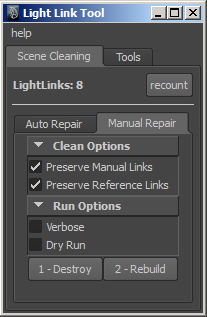
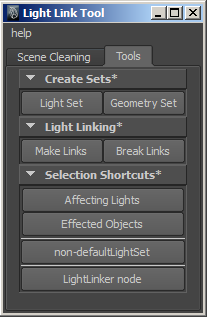
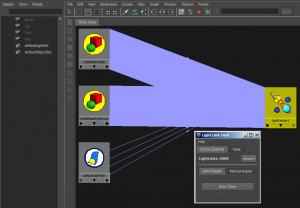
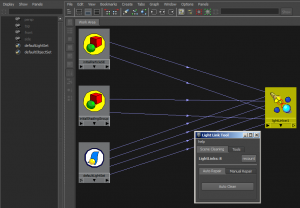
At some point I’ll Add/Revise these features to the Tools section:
select defaultLightSet members
select defaultLightSet non-members
add selected lights to defaultLightSet
remove selected lights from defaultLightSet