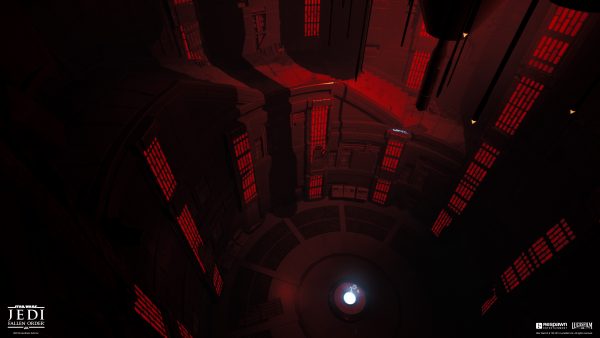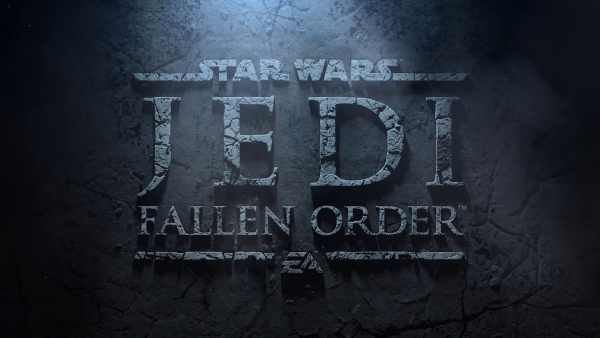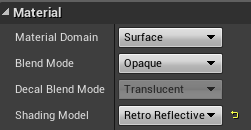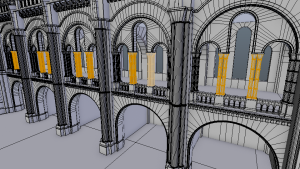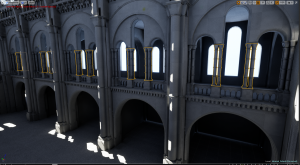Preview Gallery
I was responsible for the following environment lighting which includes global atmosphere, local fog density, light fixtures, and scripted lights. Lighting is a close collaboration with environment art, design, skybox, and many team members.
During development I created blueprints for fog and light fixtures, trained in house and outsource lighting teams, and developed features with code and tech art such as the light scripting system we used to link light sources with emissive fixtures.
- Bracca – Shipbreaking Yard
- Bracca – Passenger Train
- Bracca – Cargo Train
- Zeffo – Tomb of Miktrull (Pull Temple)
- Zeffo – Crashed Venator
- Zeffo – miscellaneous areas
- Kashyyyk – Shadowlands (early development)
- Kashyyyk – E3 cinematic lighting
Bracca – Shipbreaking Yard
Bracca – Passenger Train
Bracca – Cargo Train
Zeffo – Crashed Venator
Zeffo – Tomb of Miktrull
Kashyyyk – Shadowlands
Early lighting development for Shadowlands. These screenshots do not represent the final game.