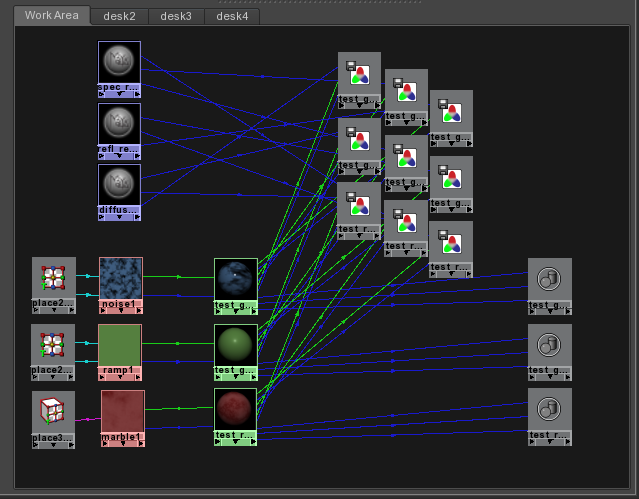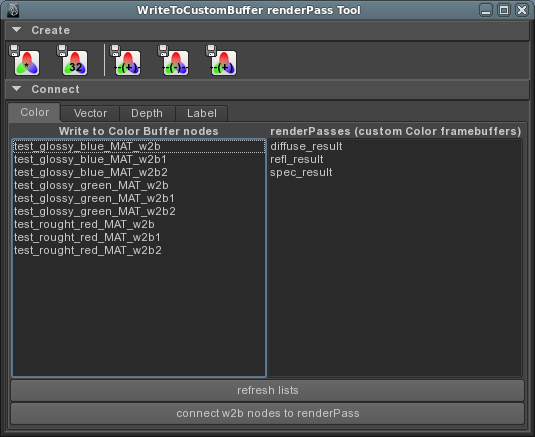
Nifty tool for creating custom render pass buffers and linking shader outputs from pre-existing networks.
1. So you have your shaders, and want to create a custom “diffuse_result” framebuffer for instance (because it is better than Maya’s “diffuse” pass). The “create > (first button)” allows you to create a new “custom_color” renderPass, and the “create > 32” lets you easily set all passes to be 32 bit-per-channel floating point. So now you hypershade may look like something here:
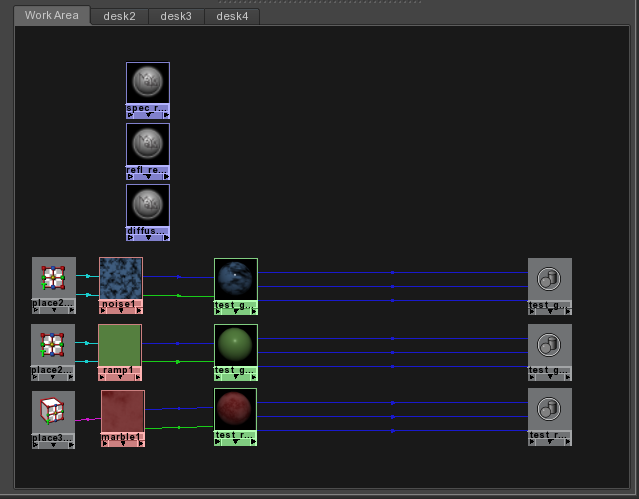
2A. Select all the shaders you want, now use the button “create > [–(+) ]” to append a write to buffer output for each shader. A dialogue will pop up which allows you to connect shader outputs to the write to buffer nodes. (If you are creating an ID pass, you do no need to connect anything).
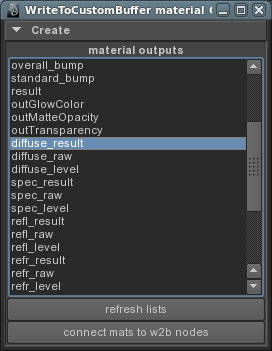
2B. Alternatively, “create > [–(+)–]” may be used to insert the write to buffer nodes within the networks as “passthrough” outputs. This is technically more efficient, but often impractical and doesn’t work with special shader outputs such as “diffuse_result”.
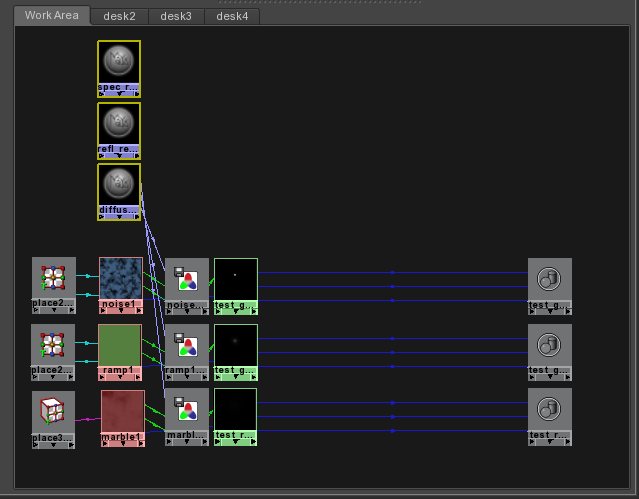
3. To connect the shader outputs to the custom color (our diffuse_result) render pass, use the “refresh lists” button to filter the selected writeToColorBuffer nodes. Select a renderpass on the right column and connect all the shading networks at once.
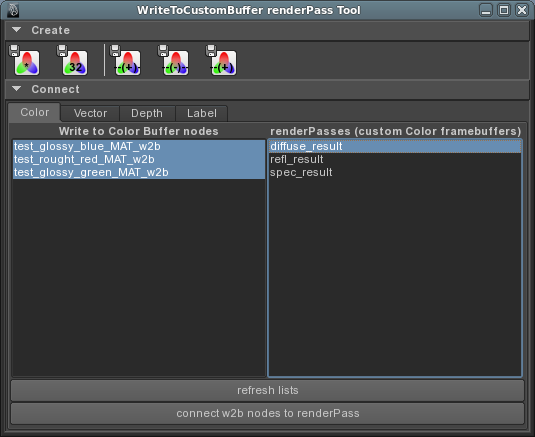
4. Lots of passes can be set up in very little time.