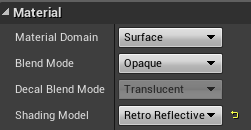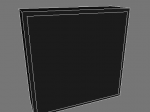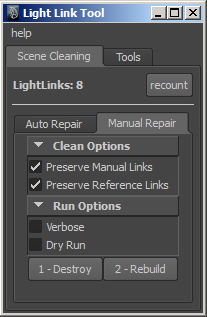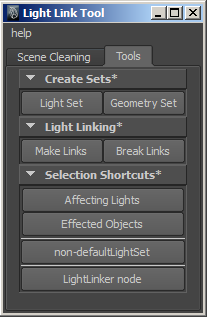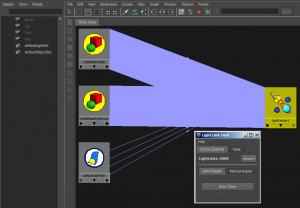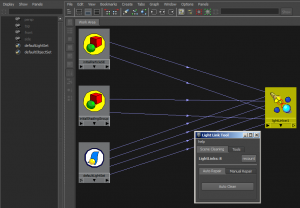Weekend project: added a new shading model that includes a retroreflective component.
Category Archives: Tools
Blender to Unreal FBX + T3D exporter with instancing
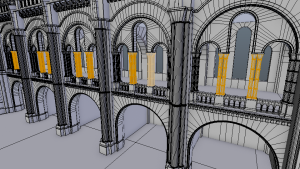
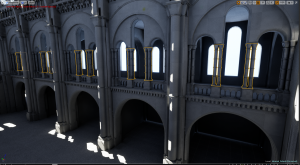
I wrote a very simple Blender to Unreal exporter because I couldn’t find one that exported scenes to FBX and T3D at the same time. The purpose is to export only unique data to FBX, instead of all object data, this way duplicates (with linked data in blender) are preserved and objects can be pasted in to Unreal after placement was done in Blender. Now I can export a whole scene at once and still benefit from the efficiency of linked data, without needing to reconstruct object placement manually in Unreal.
It’s no Datasmith, but this is all I need for testing and it works with Blender.
Usage:
- In Blender:
- Select objects to export, run script. (FBX names are based on mesh data names)
- Copy (T3D) text from console output to clipboard (Placed instance/object names will be the same in Unreal and Blender)
- In Unreal:
- Import FBX files
- paste (T3D) clipboard
To Do:
- Convert to exporter addon
- Options for file output destination, and content path in Unreal
- Optionally skip either FBX or T3D output
- Send T3D to clipboard or text file instead of console
- Optional scale conversion
- Instanced Static Mesh Component for Array modifier instances.
- More features for iterative workflow?
Natural History: Lightmap Test
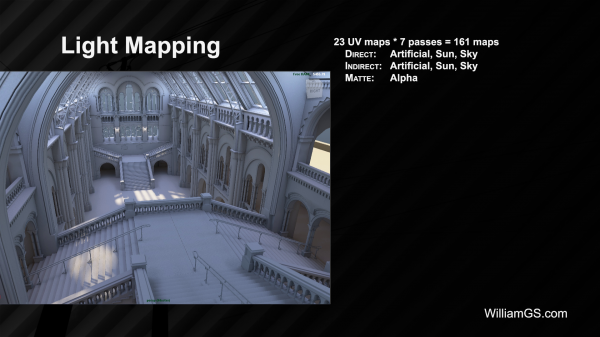
Continue Reading
MentalRay Render Proxy
This is a simple tool for MentalRay Render Proxies that I added some features to:
- custom output path
- inherit shaders
- maintains set memberships
- swap between original and proxy
Any object can be selected and swapped between high and low resolution. This is really useful when getting lost in a mass of bounding boxes that you dont have time to rename and create appropriate proxy cages for. The new object inherits attributes as well as materials and set associations. This way objectSets for pipeline use don’t get broken.
Linear Workflow Tool v2
Almost exactly a year after publishing my MEL linear workflow tool, the Python version is ready. I am sad that 1 year later there is still a need for this tool (in Maya), but until Autodesk properly handles color management it makes life as a lighter much easier. With new Pre/Post-Render scripts it allows working in Maya in a WYSIWYG manner, hardware/viewports and color swatches provide reasonable previews without hindrance.
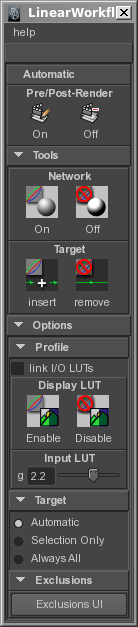
***update*** I’ve finally made this available for download:
Download wLinearWorkflow here Contains 1 directory (the python module) with readme, license, python code, and icons)
Write to Buffer Tool
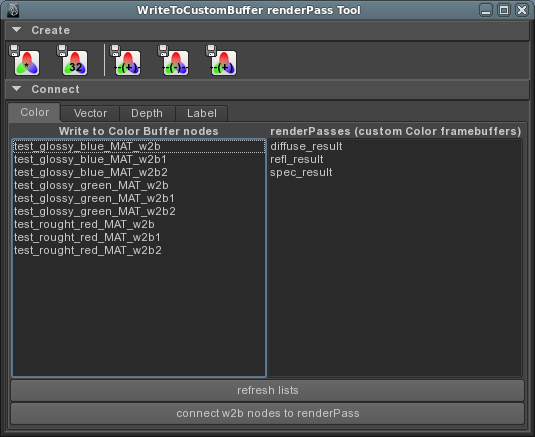
Nifty tool for creating custom render pass buffers and linking shader outputs from pre-existing networks.
Maya Linear Workflow Tool
Linear Workflow Shelf Buttons:
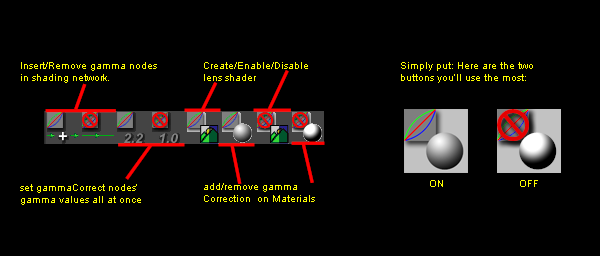
Download wGammaTools here. v1.0
This is a tool that automatically sets up linear workflow for shading networks as described in the blog post here.
Maya LightLink Tool
Light Linking in Maya may appear at times to be black magic, this tool aims to
demystify it and make fixing problems effortless for any user.
Unfortunately, some light linking tools/scripts actually create more problems.
This tool is designed to safely clean scenes anytime, and additionally provide
tools for efficiently light linking. For more info, read the full help docs.
Download MayaLightLinkTool here (contains 1 directory with readme, and 2 python scripts)
Example of before and after cleaning: